Is It Statistically Significant
How to Know if It's Statistically Significant
-
Calculate the Test Statistic:
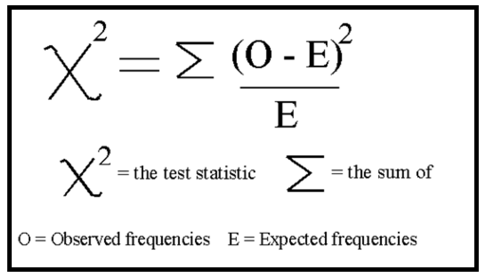
-
Find the P-Value:
Let a statistical tool or software calculate the p-value based on the test statistic and degrees of freedom. -
Compare the P-Value to the Significance Level (( \alpha )):
- If ( P < \alpha ) (e.g., 0.05): Statistically significant (reject the null hypothesis).
- If ( P \geq \alpha ): Not statistically significant (fail to reject the null hypothesis).
-
Conclusion:
- Statistically significant results suggest the observed differences are unlikely due to chance.
Example:
- Test Statistic: ( \chi^2 = 10.8 ).
- Degrees of Freedom: 3.
- P-value: 0.013.
- Conclusion: ( P < 0.05 ), so the result is statistically significant.
Questions:
How to Get the P-Value in a Chi-Square Test
The P-value in a Chi-Square test tells you the probability of observing your results (or something more extreme) if the null hypothesis is true. A smaller P-value suggests the observed differences are unlikely due to chance.
Steps to Calculate the P-Value
-
Calculate the Chi-Square Statistic (( \chi^2 )):
Use the formula:
χ² = Σ [(O - E)² / E]where:
- ( O ): Observed value.
- ( E ): Expected value.
-
Determine Degrees of Freedom (df):
For one variable:
df = (number of categories - 1)For contingency tables:
df = (rows - 1) × (columns - 1) -
Use Software or a Chi-Square Table to Find the P-Value:
- Input ( \chi^2 ) and df into statistical software or look up the P-value in a Chi-Square table.
- Compare the P-value to the significance level (( \alpha )).
Example 1: Red and Blue Candies
- Observed Counts (O): Red = 40, Blue = 20.
- Expected Counts (E): Red = 30, Blue = 30.
-
Calculate ( \chi^2 ):
χ² = [(40 - 30)² / 30] + [(20 - 30)² / 30] = [10² / 30] + [(-10)² / 30] = (100 / 30) + (100 / 30) = 6.67 -
Determine df:
df = (number of categories - 1) = 2 - 1 = 1 -
Use software to calculate the P-value:
- For ( \chi^2 = 6.67 ) and ( df = 1 ), ( P = 0.0098 ).
-
Compare P to ( \alpha ) (e.g., 0.05):
P = 0.0098 < 0.05Conclusion: The result is statistically significant.
Example 2: Contingency Table
Testing candy preference by age group:
| Red Candies | Blue Candies | Total | |
|---|---|---|---|
| Kids | 50 | 30 | 80 |
| Adults | 20 | 40 | 60 |
| Total | 70 | 70 | 140 |
-
Calculate expected values for each cell:
Expected = (row total × column total) / grand totalExample for Kids-Red:
Expected = (80 × 70) / 140 = 40 -
Compute ( \chi^2 ):
χ² = Σ [(O - E)² / E] = [(50 - 40)² / 40] + [(30 - 40)² / 40] + ... = 2.5 -
Determine df:
df = (rows - 1) × (columns - 1) = (2 - 1) × (2 - 1) = 1 -
Calculate P-value:
- For ( \chi^2 = 2.5 ) and ( df = 1 ), ( P = 0.113 ).
-
Compare P to ( \alpha ):
P = 0.113 > 0.05Conclusion: The result is not statistically significant.
Summary:
- Formulas:
- ( \chi^2 = Σ [(O - E)² / E] )
- ( df = (categories - 1) ) or ( (rows - 1) × (columns - 1) ).
- Use software (e.g., Python, R) or tables to find the P-value.
- Compare P-value to ( \alpha ) to decide if the result is significant.
- What inputs are needed to input to get the P-Value from software?
Children
Backlinks